If you have ever worked in an office with a document scanner, you might have encountered a PDF. You might also know about OCR PDFs if you are familiar with PDFs.
But what is OCR PDF? To understand OCR PDF, you need to first learn about OCR. Short for Optical Character Recognition, it has been around for over five decades. OCR has become increasingly relevant as technology continues to grow daily.
Imagine needing to scan a document filled with handwritten pages or notes. This is where you use OCR, a powerful tool that converts handwritten or printed text into editable digital files. In the article below, we will dive deeper into OCR PDF and how it works.
What Is OCR PDF?
Questions like what OCR PDF is used for commonly arise if you are unfamiliar with the tool. Simply put, OCR is a powerful technology that is designed to convert printed documents into digital formats. In other words, it is an advanced digital copy machine that you can use to automate the process of transforming scanned documents into machine-readable PDFs.
For instance, when you scan a receipt on your computer, the file is generally an image. While this image shows the content, you can’t edit, search, or count the words. You use an OCR tool to convert the image into a text document. This helps you to save the content as editable text.
With the help of OCR software, you can easily extract data from scanned documents, camera images, and image-based PDFs. It is a handy technology for converting static content into adjustable text. Using this technology, you can reduce the need for manual data entry.
How Does OCR PDF Works?
Now that you have a basic idea of OCR let’s discuss how it works. OCR software follows a series of steps to convert scanned images into editable text. Let’s take a look at the steps below.
Image Scanning
A scanner captures the document and converts it into binary data, which is then analyzed by the OCR software. It identifies the darker areas as the text and the lighter areas as the background.
Preprocessing
The OCR software uses several techniques, including the following, to enhance the image.
- Smoothens the edges of the text and removes any image imperfections.
- Correct alignment problems caused during the scanning process.
- Supports multiple languages by recognizing different scripts.
- Tidy up borders and lines within the image.
Text Recognition
The software processes the text using two key techniques:
- Feature Extraction: This breaks the text into minor elements like lines, loops, and intersections, then is used to find the best match for the characters.
- Pattern Matching: The software isolates and compares a character (glyph) with a stored version. However, the accuracy of this method depends on the font and scale between the scanned image and the stored glyph. It works best with documents printed in standard fonts.
Post-Processing
Once the text is recognized, the software converts the data into a digital file. Some OCR tools allow you to create annotated files that display the recognized text and the original document.
Why Is OCR Software Important?
Even though much of our world operates digitally, many businesses rely on printed documents like legal papers, contracts, invoices, and other forms. However, managing these physical documents takes up a lot of space and is time-consuming. With more companies moving towards paperless systems, converting paper documents into digital formats has become essential.
However, scanning documents into images manually is a tedious job. This is where PDF OCR tools come in handy. You can use these tools to convert scanned images into editable text quickly. Not only that, but you can also integrate the tool with other business software. By doing so, OCR technology enhances efficiency, enables data analysis, automated workflows, and boosts productivity.
The History Of OCR Technology
The first use of OCR dates back to devices designed for telegraphy and tools that helped blind people read. Emanuel Goldberg created an OCR-like machine that could read characters and convert them into telegraphic code.
At the same time, the Optophone was developed by Edmund Fournier d’Albe. A handheld scanner produced sounds and identified letters as it moved across a page.
Between the 1920s and 1930s, Goldberg designed a Statistical Machine that used optical code recognition to search microfilm archives. Later, it was acquired by IBM.
In 1974, Ray Kurzweil founded Kurzweil Computer Products Inc. and improved OCR technology. He used Omni-font OCR, which could recognize text in different fonts.
Kurzweil wanted to design a device to help blind people read text aloud, so he needed a text-to-speech synthesizer and a flatbed scanner. Two years later, Kurzweil’s invention was ready.
By 1978, his company released a commercial OCR program, which LexisNexis used to digitize news and legal documents for its database. Later, Kurzweil sold his company to Xerox.
In the 2000s, OCR became available online. Today, you can access it through cloud services and even mobile apps. Various gadgets, including smart glasses and smartphones, use OCR to capture and process text directly through their cameras.
What Is OCR Used For?
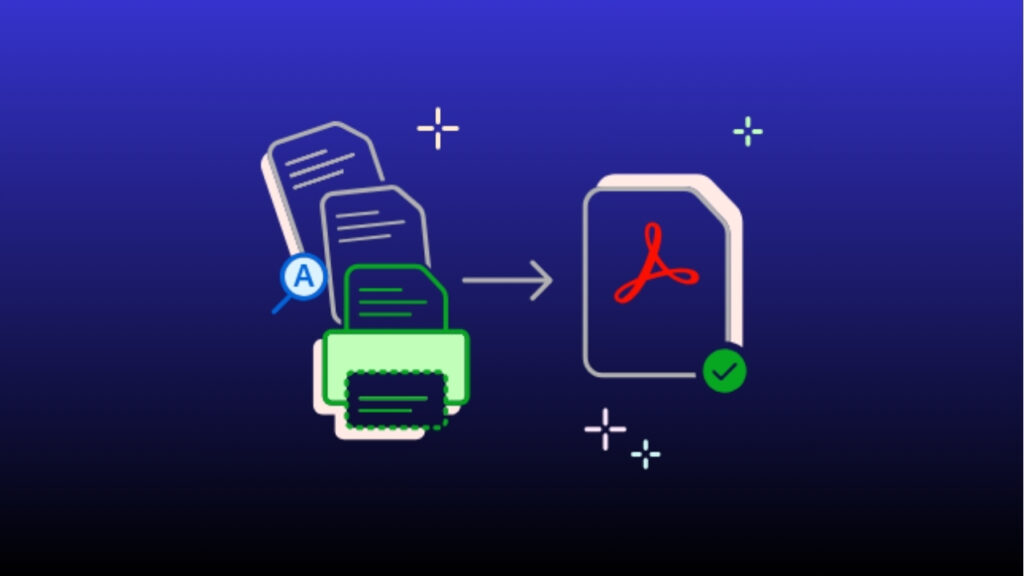
So, what is OCR used for? OCR technology is commonly used to transform printed paper documents into digital, machine-readable text. After processing a scanned document with OCR, the text becomes editable in word processors like Google Docs and Microsoft Word.
Before OCR, the only way to digitize printed documents was by retyping them manually. But now things have changed as you have the convenience to use OCR technology. This has made the process easy, time-saving, and prone to fewer errors.
Regarding applications of OCR, it is used for many services and systems we use daily. While some uses are widely recognized, others are less well-known. These include:
- Recognizing passports at airports
- Extracting contact information from business cards or documents
- Assisting blind people
- Converting handwritten notes into digital text
- Making electronic documents like PDFs or Google Books searchable
- Automating data entry for business documents like receipts, bank statements, and invoices
- Overcoming CAPTCHA anti-bot systems
- Identifying traffic signs
OCR also plays a key role in digitizing historical books and newspapers. We mean that it turns them into searchable digital formats so users can access these resources without hassles.
Benefits Of OCR Technology
OCR has many key benefits, which is why it is so popular among businesses and users who often work with PDFs. Some of the reasons OCR is a valuable tool include the following.
Efficiency
With the help of OCR technology, you can automate various tasks like document processing and data entry. This means you can handle large amounts of information quickly and in less time. Also, it reduces the chances of errors, which are common in manual work.
Cost Savings
OCR helps you cut down on manual labor, which in turn helps reduce the overall cost involved. Additionally, you save on paper since digital documents can replace printed ones.
Accessibility
OCR makes handwritten and printed content searchable. For example, you can turn scanned notes or documents into digital files so they are easy to find and use. This is beneficial, especially for those needing digital access to physical content.
Accuracy
Another great thing about OCR is its accuracy. An efficient OCR software can easily enhance the accuracy of data processing and reduce errors. To explain this further, fewer errors mean more reliable information for your records and better decision-making.
How Do OCR And PDF Work Together?
Technologies like OCR and PDF complement each other and improve how documents are shared and used.
PDF:
PDF is a universal format designed for sharing documents without changing their layout, regardless of the software or device used. In other words, it preserves images, fonts, and formatting to ensure the document looks the same everywhere.
An important aspect of PDF is that it can include both images and text. This file format is widely used for forms, manuals, reports, etc. While text-based PDFs are searchable, PDFs from scanned images or documents usually contain non-searchable, image-based text.
OCR:
OCR is a tool for converting text from scanned documents or images into machine-readable digital text. It identifies characters in an image and turns them into searchable and editable text.
The good thing about OCR is that it supports various content, including photos containing text, printed documents, and handwritten notes. The primary goal is to make image text editable and easy to search.
Relation Between OCR And PDF
When OCR is applied to image-based PDFs, it converts them into text-searchable PDFs so users can:
- Search for specific phrases or words
- Extract or edit content
- Copy and highlight the text
This helps turn static, image-only PDFs into dynamic documents so users can efficiently work with them for tasks like data extraction, archiving, or keyword searches.
The integration of OCR with PDFs makes them more versatile and user-friendly. It ensures scanned or image-based documents are viewable but also interactive and editable.
Difference Between OCR And Zonal OCR
Zonal OCR creates defined margins or zones on the page. Focusing on specific areas, the data is extracted only from the designated zones. This means content outside the zones is not captured.
Smart zones not only help improve data extraction accuracy but also allow users to set formatting rules for more advanced document processing.
Full OCR reads the entire document and adds a text layer over the PDF. This enables users to search for content in the whole document. Times when searching for specific phrases and terms is essential; Full OCR comes in handy.
Final Words
Knowing what an OCR PDF is helps you to work with the tool more efficiently. Considering the benefits offered by OCR, it is not wrong to say that it has transformed how we handle and process documents in both personal and professional settings. By converting printed or handwritten text into editable digital formats, OCR makes managing information easier. Combined with PDF, it enhances document usability and allows you to search, edit, and share the file.
FAQs
How do I enable OCR in PDF?
You can use tools like Adobe Acrobat or PDF24 Tools to enable OCR in a PDF.
What is OCR in PDF?
OCR in PDF is a technology that extracts text from scanned images or image-only PDFs and converts it into editable text.
What is the difference between OCR and OMR PDF?
OCR recognizes handwritten or printed text in images or scanned documents and converts it into digital, editable text. On the other hand, OMR identifies marks like bubbles or checkboxes on a form or survey.
Can I convert PDF to OCR?
You can convert a PDF to OCR using software that supports OCR functionality.
Is PDF OCR free?
Some PDF OCR tools are free, but the more advanced ones are paid.
How do I know if my PDF is OCR?
You can check if a PDF is OCR by trying to edit, select, search, or copy text within the document. If these actions are possible, the PDF has OCR applied.
What is the complete form of OCR?
OCR stands for Optical Character Recognition.
Can I save a PDF as an OCR?
After applying OCR to a PDF, you can save it as an OCR-enabled file.


