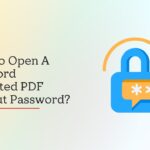“What is the password for bank statement PDF?” – this is the first question that crosses your mind when you want to access your bank statement.
In this digital age, staying on top of your finances means keeping an eye on your bank statements as they tell you exactly where your money is going and help you make smarter decisions with your budget. But to keep your financial information safe, banks usually lock these statements with passwords. While this adds a layer of protection, it can also be a hassle, especially if you forget the password or need to access the file quickly.
This is why it is useful to understand how to deal with password-protected PDFs. In this article, we will tell you about account statement password and how to access your bank statement with ease.
What Is The Password For Bank Statement PDF?
So, what is the password for bank statement PDF? Banks lock PDF statements with passwords because they contain sensitive details, including your account numbers, bank balance, and spending habits.
If this information gets leaked, it can lead to serious problems like fraud or identity theft. It is because of this reason, why banks take strong steps to keep it safe and use account statement passwords.
Most banks, including ICICI, SBI, and PNB use passwords to protect your statements that act as a private key that only you should have. Whether you download it online or receive it via email, the password ensures that only you can open and read the file.
This extra step is added to keep your financial data safe, secure, and away from hackers. Be it a government bank or a private one, they follow strict safety rules to guard your privacy.
How To Unlock Any Bank Statement PDF Password?
Now that you have an idea what is the password of bank statement, let’s talk about the universal methods to open any bank statement PDF password.
Sometimes when you download your bank statement as a PDF, it asks for a password before you can open it. But there’s nothing to worry about because most banks use easy-to-guess passwords based on your info. Here are some common tricks they use:
- Your Date of Birth – This could be the full date or just the year.
- Your Account Number – Sometimes they use the last few digits.
- Combinations – For example, if you were born in 1990 and your account ends in 5678, your password might be 19905678.
However, it should be noted that not all banks follow the same rules. That’s why it is best to check your bank’s official website or look through any welcome letters or emails you received when you first opened your account.
If you still can’t open it, call your bank’s customer service. They will ask you a few questions, which you need to answer correctly. Once they confirm your identity, they will either help you reset your password or give you a new one.
How To Open A Password-Protected Bank Statement Using PDFelement?
If you ever download a bank statement and find it locked with a password, don’t panic. Instead, use PDFelement, a simple and user-friendly tool that works with all kinds of PDF files, including ones that are password-protected.
Here’s how you can open your bank statement PDF password using PDFelement:
- Launch PDFelement on your desktop.
- Select Open PDF and choose your bank statement file.
- Enter your password when prompted.
- Once the file opens, go to the File menu at the top.
- Click on Properties, then go to the Security tab.
- Under Permissions, select No Protection.
- Hit OK, then click Apply to remove the password.
- Now your PDF is unlocked, and you won’t need to enter the password again every time you open it.
How To Convert Your PDF Bank Statement Into Excel Using Adobe Acrobat?
Converting a bank statement PDF to Excel makes it easier to organize your finances, prepare for tax season, or track spending. If you are using Adobe Acrobat, you can get it done in just a few steps.
Here’s what you need to do:
- First, make sure you have Adobe Acrobat installed on your PC. If not, you can download it from the official site.
- After installation is complete, launch Acrobat and go to the File menu.
- Click Open and select your PDF bank statement.
- If the file is protected, it will ask for a password. Make sure to enter the correct password, so you can unlock the document.
- Once the file is open, click on Export PDF in the side menu. Then, select Spreadsheet and pick Microsoft Excel Workbook as your output format.
- Select Export to begin the process.
- If your PDF is scanned, Acrobat will automatically run text recognition to make the data editable.
- After exporting, take a moment to check that everything looks right in the Excel file. If needed, fix any formatting issues. Once done, you can save the file on your cloud drive or desktop.
Removing A Password From A PDF Bank Statement Using Adobe Acrobat
If your bank statement PDF is locked with a password, here’s how you can remove it using Adobe Acrobat:
- Open Adobe Acrobat, go to File, and select Open to load your password-protected bank statement.
- Enter the password when prompted to unlock the file.
- Now, go to the Tools tab at the top.
- Navigate to Protect and choose Encrypt.
- Click on Remove Security.
- When asked to confirm, hit the OK button.
- Save the updated file on your desktop, cloud storage, or external drive.
How To Open Your Central Bank Of India PDF Statement?
To keep customer information safe, the Central Bank of India now sends bank statements in a secure, password-protected PDF format. This adds an extra layer of protection and ensures only the account holder can view the file.
If you have received a bank statement from the Central Bank of India and aren’t sure how to open it, here’s a simple guide to help you access your statement without any trouble.
- Start by logging in to your email and look for an email from the Central Bank of India. It should include your quarterly or monthly bank statement as a PDF attachment.
- Once you find the email, open it and download the attached PDF file on your device.
- As you click open the PDF, you will see a pop-up box appear asking for the password. Type in the correct password in the required box.
- Hit the Submit button and you will see your statement open. You can now view, print, or save the details of your account.
How To Open Your SBI Bank Statement PDF?
If you are wondering how to open the SBI bank statement PDF password, you will find the details in this section. As one of the most trusted banks out there, State Bank of India (SBI) sends out digital bank statements to help customers manage their finances easily. These statements are sent as password-protected PDF files so that nobody can open them except you.
If you are unsure how to open a PDF of an SBI bank statement, follow the guide given below.
Ways To Open Your SBI Bank Statement PDF
SBI usually sends your bank statement through email or makes it available for download. Here are two simple ways to open it:
Method 1: Open The Statement From Your Email
- Go to your mailbox and look for an email from SBI with your statement attached.
- Click on the attachment to make it open.
- When prompted, type in the password and make sure it is correct.
Method 2: Open The Statement From Your Device
- If you already downloaded the statement, go to the folder where it was saved.
- Open the file using Adobe Acrobat.
- Type in the correct password when asked.
- Once entered, the file will unlock and show your statement details.
How To Open Your Union Bank Of India Statement PDF?
Union Bank of India offers detailed account statements to help you keep track of your money. These statements include all your recent transactions like transfers, withdrawals, deposits, and interest or fees. Whether you need a full record of your account activity or a mini statement, the bank gives you flexible options to access your information.
To protect your privacy, every statement sent by Union Bank is password-protected. This means only you can view it and nobody else.
There are two ways to open a bank statement PDF password Union Bank:
- Internet Banking
- Mobile Banking App
Method 1: Downloading UBI Statement Through Net Banking
You can get your statement through Union Bank’s internet banking portal by following these steps:
- Visit the official Union Bank of India net banking site and sign in.
- Select the account and time period you want.
- Pick your preferred file format – Excel or PDF. Next, choose to get it by email.
- If you opted for email, the statement will arrive shortly in your inbox. You will need to enter the correct password to open the statement.
Method 2: Downloading UBI Statement Through Mobile App
Union Bank’s U-Mobile app makes it easy to get your statement on your phone. Here’s how to do it:
- Open the U-Mobile app and type in your 4-digit login PIN.
- Tap on the Accounts section and select the account you want the statement for.
- A quick summary of your recent transactions will appear.
- At the bottom, tap on PDF Download.
- A pop-up will tell you the password format to unlock the file.
- Tap Confirm to continue, and the file will be saved on your device.
- Use the password mentioned during the download process to open the statement.
How To Open Your HDFC Bank Statement PDF?
HDFC Bank has made it easy for customers to access their bank statements online. With rising concerns over privacy, the bank adds an extra layer of security by locking statements with a password.
To open HDFC bank PDF password, you have three ways to go about it:
- Net Banking
- Mobile App
Method 1: Download via Net Banking
You can easily download your HDFC statement using Internet banking. Just follow these steps:
- Visit the HDFC Bank net banking site and log in with your Customer ID and password.
- Once logged in, look for the Enquire tab in the menu.
- Select the account you want the statement for.
- Pick the dates you need your statement for and choose PDF as the format.
- Click View and then save the file as a PDF to your device.
Method 2: Use The HDFC Mobile Banking App
If you prefer using your phone, the HDFC Bank mobile app is a quick and secure option:
- Download the official HDFC Bank app from Google Play or App Store.
- Use your Customer ID and password, biometric, or PIN to log in.
- Tap on the account for which you want the statement.
- Go to Statement and select Request Statement.
- Choose your date range and select PDF format.
- Confirm your request and download the file.
Method 3: Get a Statement via WhatsApp
HDFC Bank also offers a handy WhatsApp banking service:
- Add +91 70700 22222 to your contacts.
- Open WhatsApp and send “Hi” to start the conversation.
- Follow the steps to activate WhatsApp banking if you haven’t already.
- Type a message like “Send me my account statement” and mention the period you need.
- The PDF will be sent directly to your WhatsApp chat.
Final Words
Now that you have an idea what is the password for bank statement PDF, you must realise its importance and why banks use it. By securing statement PDFs with a password, the bank ensures your details don’t fall into the wrong hands. By following the steps and using the tools mentioned in this guide, you can access your bank statements without any hassle.
FAQs
How do I open a PDF bank statement password?
To open a PDF bank statement password, you will need to first download the PDF from your online banking portal or bank’s email, then open it using a PDF reader and enter the correct password.
How do I unlock a bank statement PDF?
You can unlock a bank statement PDF only if you have the correct password.
How do I open a bank statement PDF?
To open a bank statement PDF, log into your email and look for the email sent by your bank that contains the PDF. Open the attached PDF file and enter the correct password.
How to open the SBI PDF statement password?
You can open an SBI statement PDF by entering the correct password which is usually your 11-digit SBI account number.
How to find a PDF password?
You can look for your PDF password in your email, or password manager, or contact the sender.
What is the password for the Indian bank statement PDF?
The password for Indian Bank statement PDFs is your full bank account number.
How do I get a password to open a PDF file?
To open a password-protected PDF file, you will have to enter the correct password. Also, there’s no method to get a password if you don’t have it.
What is the password to open an HDFC bank statement?
You can open your HDFC Bank statement using your Customer ID, which serves as the password.
How to unlock a PDF?
You can unlock a PDF file by either entering the correct password or using a tool to remove the password security.
How to open a central bank statement PDF?
To open a Central Bank statement PDF, sign in to your email and go to the email that has the attached PDF. Enter the correct password and open the file.